25. 使用Faker生成虚拟数据¶
Faker简介¶
在软件需求、开发、测试过程中,有时候需要使用一些测试数据,针对这种情况,我们一般要么使用已有的系统数据,要么需要手动制造一些数据。在手动制造数据的过程中,可能需要花费大量精力和工作量,而使用faker生成虚拟数据可以为我们减少这部分的工作量。
引用与初始化¶
引用包:
from faker import Faker
实例化:
fake = Faker() # use default locale en_US
or:
fake = Faker(locale='zh_CN') # 使用中文
Faker方法:
>>> fake.
fake.add_provider( fake.first_name_male( fake.pydict(
fake.address( fake.first_romanized_name( fake.pyfloat(
fake.am_pm( fake.format( fake.pyint(
fake.ascii_company_email( fake.free_email( fake.pyiterable(
fake.ascii_email( fake.free_email_domain( fake.pylist(
fake.ascii_free_email( fake.future_date( fake.pyset(
fake.ascii_safe_email( fake.future_datetime( fake.pystr(
fake.bank_country( fake.get_formatter( fake.pystruct(
fake.bban( fake.get_providers( fake.pytuple(
fake.binary( fake.hex_color( fake.random
fake.boolean( fake.hexify( fake.random_choices(
fake.bothify( fake.hostname( fake.random_digit(
fake.bs( fake.iban( fake.random_digit_not_null(
fake.building_number( fake.image_url( fake.random_digit_not_null_or_empty(
fake.catch_phrase( fake.internet_explorer( fake.random_digit_or_empty(
fake.century( fake.ipv4( fake.random_element(
fake.chrome( fake.ipv4_network_class( fake.random_elements(
fake.city( fake.ipv4_private( fake.random_int(
fake.city_name( fake.ipv4_public( fake.random_letter(
fake.city_suffix( fake.ipv6( fake.random_letters(
fake.color_name( fake.isbn10( fake.random_lowercase_letter(
fake.company( fake.isbn13( fake.random_number(
fake.company_email( fake.iso8601( fake.random_sample(
fake.company_prefix( fake.job( fake.random_uppercase_letter(
fake.company_suffix( fake.language_code( fake.randomize_nb_elements(
fake.coordinate( fake.last_name( fake.rgb_color(
fake.country( fake.last_name_female( fake.rgb_css_color(
fake.country_code( fake.last_name_male( fake.romanized_name(
fake.credit_card_expire( fake.last_romanized_name( fake.safari(
fake.credit_card_full( fake.latitude( fake.safe_color_name(
fake.credit_card_number( fake.latlng( fake.safe_email(
fake.credit_card_provider( fake.lexify( fake.safe_hex_color(
fake.credit_card_security_code( fake.license_plate( fake.seed(
fake.cryptocurrency( fake.linux_platform_token( fake.seed_instance(
fake.cryptocurrency_code( fake.linux_processor( fake.sentence(
fake.cryptocurrency_name( fake.local_latlng( fake.sentences(
fake.currency( fake.locale( fake.set_formatter(
fake.currency_code( fake.location_on_land( fake.sha1(
fake.currency_name( fake.longitude( fake.sha256(
fake.date( fake.mac_address( fake.simple_profile(
fake.date_between( fake.mac_platform_token( fake.slug(
fake.date_between_dates( fake.mac_processor( fake.ssn(
fake.date_object( fake.md5( fake.street_address(
fake.date_of_birth( fake.mime_type( fake.street_name(
fake.date_this_century( fake.month( fake.street_suffix(
fake.date_this_decade( fake.month_name( fake.suffix(
fake.date_this_month( fake.msisdn( fake.suffix_female(
fake.date_this_year( fake.name( fake.suffix_male(
fake.date_time( fake.name_female( fake.text(
fake.date_time_ad( fake.name_male( fake.time(
fake.date_time_between( fake.null_boolean( fake.time_delta(
fake.date_time_between_dates( fake.numerify( fake.time_object(
fake.date_time_this_century( fake.opera( fake.time_series(
fake.date_time_this_decade( fake.paragraph( fake.timezone(
fake.date_time_this_month( fake.paragraphs( fake.tld(
fake.date_time_this_year( fake.parse( fake.unix_device(
fake.day_of_month( fake.password( fake.unix_partition(
fake.day_of_week( fake.past_date( fake.unix_time(
fake.district( fake.past_datetime( fake.uri(
fake.domain_name( fake.phone_number( fake.uri_extension(
fake.domain_word( fake.phonenumber_prefix( fake.uri_page(
fake.ean( fake.postcode( fake.uri_path(
fake.ean13( fake.prefix( fake.url(
fake.ean8( fake.prefix_female( fake.user_agent(
fake.email( fake.prefix_male( fake.user_name(
fake.file_extension( fake.profile( fake.uuid4(
fake.file_name( fake.provider( fake.windows_platform_token(
fake.file_path( fake.providers fake.word(
fake.firefox( fake.province( fake.words(
fake.first_name( fake.pybool( fake.year(
fake.first_name_female( fake.pydecimal(
常用方法¶
以下列出一些常用方法:
>>> fake.name() # 生成姓名
'田鑫'
>>> fake.address() # 生成地址
'山东省阳市高坪吕路A座 998657'
>>> fake.country() # 国家
'意大利'
>>> fake.province() # 省份
'安徽省'
>>> fake.city() # 城市
'哈尔滨市'
>>> fake.district() # 区
'徐汇'
>>> fake.street_address() # 街道
'海门路I座'
>>> fake.random_int() # 随机数字,默认0~9999
2257
>>> fake.random_digit() # 0~9随机数
6
>>> fake.random_number() # 随机数字,参数digits设置生成的数字位数,返回random.randint(0, pow(10, digits) - 1)
3229
>>> fake.random_letter() # 随机字母
'Q'
>>> fake.random_lowercase_letter() # 随机小写字母
'z'
>>> fake.random_uppercase_letter() # 随机大写字母
'V'
>>> fake.color_name() # 颜色名
'GoldenRod'
>>> fake.color_name()
'Chartreuse'
>>> fake.color_name()
'DeepPink'
>>> fake.color_name()
'MediumSpringGreen'
>>> fake.company() # 随机公司名
'联通时科网络有限公司'
>>> fake.bs() # 随机公司服务名
'mesh bleeding-edge infrastructures'
>>> fake.company_suffix() # 随机公司性质
'信息有限公司'
>>> fake.credit_card_number() # 信用卡号
'4803099375057291529'
>>> fake.credit_card_provider() # 信用卡类型
'VISA 19 digit'
>>> fake.currency_code() # 货币代码
'EUR'
>>> fake.am_pm() # AM/PM
'AM'
>>> fake.date() # 日期
'1974-08-12'
>>> fake.date_this_year() # 今年的随机日期
datetime.date(2018, 5, 6)
>>> fake.date_this_month() # 这个月的随机日期
datetime.date(2018, 11, 17)
>>> fake.month() # 随机月份数字
'09'
>>> fake.month_name() # 随机月份名称
'July'
>>> fake.date_time_this_year() # 今年的某个时间
datetime.datetime(2018, 7, 21, 7, 43, 58)
>>> fake.date_time() # 随机时间
datetime.datetime(2007, 9, 13, 14, 15, 54)
>>> fake.time() # 随机24小时时间,time对象
'23:28:47'
>>> fake.file_name() # 文件名
'更新.html'
>>> fake.file_path() # 文件路径
'/的话/系列.docx'
>>> fake.file_extension() # 文件扩展
'xlsx'
>>> fake.mime_type() # 随机mime类型
'video/ogg'
>>> fake.ascii_company_email() # 随机公司邮箱
'guiying74@xiajun.net'
>>> fake.ascii_email() # 随机邮箱
'tangyan@gmail.com'
>>> fake.ipv4() # 随机IP4地址
'126.162.176.179'
>>> fake.ipv6() # 随机IP6地址
'9be4:c8c9:f589:f14b:24e6:2425:88c:bef9'
>>> fake.mac_address() # 随机MAC地址
'7e:51:97:aa:8b:a1'
>>> fake.url() # 随机URI地址
'http://luo.cn/'
>>> fake.job() # 随机职位
'网络工程师'
>>> fake.paragraph() # 段落
'准备帮助标题论坛.朋友开始类型网上这种.日本其他然后城市.'
>>> fake.sentence() # 随机一句话
'产品应用操作详细.'
>>> fake.word() # 单词
'参加'
>>> fake.boolean() # 随机布尔值
False
>>> fake.phone_number() # 随机手机号
'18071087230'
>>> fake.profile() # 随机档案
{'job': '银行柜员', 'company': '四通科技有限公司', 'ssn': '220200194905157548', 'residence': '山西省长沙市城东童街R座 486365', 'current_location': (Decimal('61.941104'), Decimal('-177.651444')), 'blood_group': 'A+', 'website': ['https://gong.cn/', 'https://www.xiuyingna.org/', 'http://xp.cn/', 'http://www.wei.org/'], 'username': 'wei07', 'name': '廉雪梅', 'sex': 'F', 'address': '山西省金凤市上街公路M座 409920', 'mail': 'taotian@gmail.com', 'birthdate': datetime.date(1911, 12, 12)}
>>> fake.ssn() # 身份证号
'510726199311249157'
>>> fake.firefox() # 随机生成FireFox的浏览器user_agent信息
'Mozilla/5.0 (X11; Linux x86_64; rv:1.9.6.20) Gecko/2013-12-19 08:38:18 Firefox/13.0'
>>> fake.user_agent() # 随机user_agent信息
'Mozilla/5.0 (iPod; U; CPU iPhone OS 4_1 like Mac OS X; ca-AD) AppleWebKit/531.14.4 (KHTML, like Gecko) Version/3.0.5 Mobile/8B113 Safari/6531.14.4'
随机密码¶
生成随机密码:
>>> fake.password() # 随机密码
's_3XwfSitx'
源代码:
def password(
self,
length=10,
special_chars=True,
digits=True,
upper_case=True,
lower_case=True):
"""
Generates a random password.
@param length: Integer. Length of a password
@param special_chars: Boolean. Whether to use special characters !@#$%^&*()_+
@param digits: Boolean. Whether to use digits
@param upper_case: Boolean. Whether to use upper letters
@param lower_case: Boolean. Whether to use lower letters
@return: String. Random password
"""
- 生成随机密码时,密码生成长度为10位,可以使用特殊字符、数字、大写字母、小写字母的密码。
使用Faker生成虚拟数据库数据¶
如参考 SayHello 项目中构建flask命令行工具,生成虚拟数据库数据的例子,代码如下:
#!/usr/bin/python3
"""
@Author : Zhaohui Mei(梅朝辉)
@Email : mzh.whut@gmail.com
@Time : 2018/11/17 9:01
@File : commands.py
@Version : 1.0
@Interpreter: Python3.6.2
@Software: PyCharm
@Description: 自定义Flask命令
"""
"""
使用说明:
在cmder命令行切换到commands.py所在的目录,然后设置FLASK_APP=commands
$ set FLASK_APP=commands
$ flask init 初始化
$ flask forge --count=50 生成50个虚拟数据
"""
import click
from sayhello import app, db
from sayhello.models import Message
@app.cli.command()
def initdb():
# 新建数据表
db.create_all()
click.echo('Initialized database.')
@app.cli.command()
@click.option('--count', default=20, help='Quantity of messages,default is 20.')
def forge(count):
"""Generate fake messages"""
from faker import Faker
db.drop_all()
db.create_all()
fake = Faker() # 创建用来生成虚拟数据的Faker实例
click.echo('Working...')
for i in range(count):
message = Message(
name=fake.name(),
body=fake.sentence(),
timestamp=fake.date_time_this_year()
)
db.session.add(message)
db.session.commit()
click.echo(f'Created {count} fake messages!')
使用flask命令行创建虚拟数据:
$ flask forge --count=10
Working...
Created 10 fake messages!
查询MYSQL数据库的数据如下图:
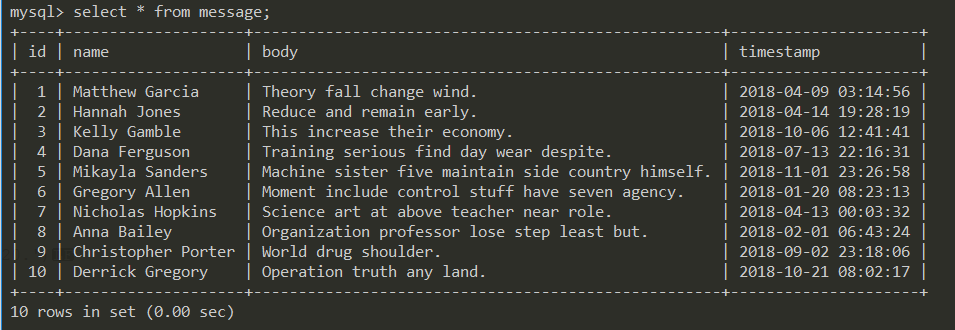
如果初始化fake时指定locale,如:
fake = Faker(locale='zh_CN')
则显示如下:
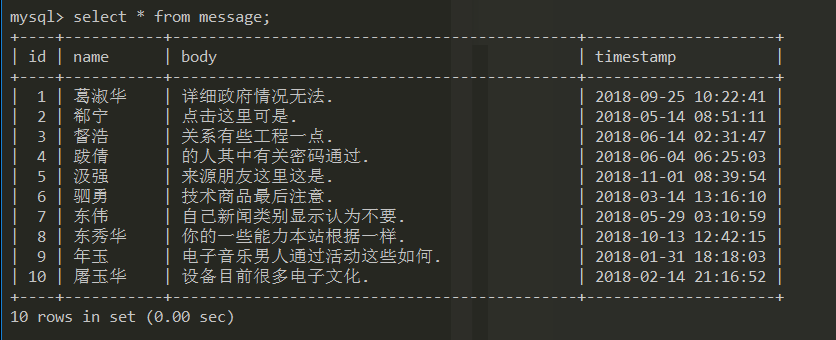
注: 不同语种的可用方法可能不同,在使用过程中请参考官网说明。
这样可以快速的添加多条虚拟数据,提高开发效率。
Faker地址: https://github.com/joke2k/faker
SayHello项目地址: http://github.com/greyli/sayhello